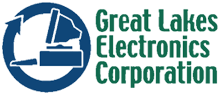From servers and laptops to mobile devices and network equipment, every piece of IT hardware your business uses has a lifecycle.
Managing this lifecycle effectively is key to keeping your operations efficient, secure, and compliant. And the best part? It can significantly cut unnecessary IT costs, something your bosses will definitely appreciate.
In this blog, we’ll walk through the six key stages of the IT asset lifecycle and share three IT Asset Disposition (ITAD) best practices you should implement to responsibly manage your technology.
Let’s dive in!
Steps of the IT Asset Lifecycle
Every IT asset your organization acquires, from the moment it’s planned and purchased to the day it’s retired, goes through a defined journey. You can’t manage the cycle without understanding it.
Here are the six essential stages of the IT asset lifecycle and how each one plays a vital role in supporting your business operations.
1. Planning & Budgeting
This initial phase involves identifying the technology your organization needs to support operations, growth, and security. It includes:
- Forecasting future needs
- Determining budget allocations
- Setting procurement policies
Poor planning, or worse, skipping this step entirely, can lead to underutilized resources, budget overruns, or performance bottlenecks.
2. Acquisition
Once planning is complete, it’s time to purchase or lease new assets. This step includes vendor selection, negotiating contracts, and ensuring compliance with procurement guidelines.
The right vendor relationships and contracts can reduce long-term costs and make replacement easier when the time comes. While the last thing you think about when buying new IT is getting rid of it, now will also be a good time to hire an electronics management and disposal company.
3. Assignment
After acquisition, assets are tagged and assigned to users, departments, or functions. This step includes:
- Setting up the equipment
- Installing software
- Ensuring everything is secure and ready for use
Clear asset assignment helps you track usage, reduce loss, and simplify auditing, saving you more time in the long run.
4. Utilization & Optimization

This is the longest phase, where the asset is in active use by your company. During this time, the IT department should monitor:
- Performance
- Usage patterns
- Overall ROI
Regular updates, repairs, and patch management happen here, too. Being sure to optimize assets delivers better performance, reduces downtime, and supports cybersecurity.
5. Decommissioning
When an asset is no longer viable, whether it’s due to its age, performance, or damage, it’s time to remove it from active service. Using outdated technology can cost you more than investing in high-quality and new IT.
Decommissioning involves:
- Backing up data
- Removing user access
- Whipping data
- Preparing the asset for return or disposal
Failing to decommission assets properly can lead to data breaches or regulatory fines.
6. Disposal
This final phase focuses on environmentally responsible and secure disposal of IT assets. Certified disposal not only protects your business but also the planet.
Improper disposal risks data leakage, environmental harm, and lost asset value. Partner with a certified ITAD provider and request certificates of destruction and recycling to reduce any liability.
Three ITAD Best Practices
Now that you understand the stages of the IT asset lifecycle, it’s time to think about what happens at the end of that journey. This is where IT Asset Disposition (ITAD) comes into play.
To make your ITAD process more secure, sustainable, and cost-effective, consider implementing these three essential best practices.
Prioritize Employee Awareness And Training
Employees are often the first and last point of contact with your hardware. If they don’t know how to handle assets properly, it increases the risk of data loss, theft, or improper disposal.
Ensure that employees understand IT asset policies from acceptable use to proper return and decommissioning procedures. Even the best ITAD strategy can fail without user compliance.
Be sure to include IT asset management in your onboarding and offboarding processes.
Regularly Assess Your IT Asset Inventory
An up-to-date inventory is critical. It helps you avoid lost or forgotten devices that may pose security risks or waste resources.
A real-time view of your inventory helps you know when devices are due for replacement, still under warranty, or potentially lost or stolen.
Schedule quarterly asset audits and automate tracking when possible.
Weigh The Benefits Of Different Methods
Some asset retrieval and disposal methods may be more efficient than others, depending on your organization’s:
- Size
- Location
- Asset volume
- Industry regulations
Some methods to consider are on-site pickups, mail-back programs, or drop-off containers. Work with your ITAD partner to create a customized disposal strategy that balances cost, convenience, and compliance.

Industries That Must Consider Their IT Asset Lifecycle and ITAD
While every business uses technology, some industries face greater urgency and risk when it comes to managing IT assets due to strict regulations, high data sensitivity, or heavy device usage. For these industries, a well-managed IT asset lifecycle isn’t just smart, it’s essential.
Financial & Insurance
Financial and insurance sectors handle vast amounts of sensitive personal and financial data, making them prime targets for cyberattacks and subject to tight compliance requirements (like SOX, GLBA, and PCI-DSS).
Failing to properly decommission and dispose of devices can lead to serious data breaches, legal penalties, and reputational damage.
Healthcare
Hospitals, clinics, and other healthcare providers rely on IT assets for everything from patient records to diagnostic tools. They must follow strict HIPAA regulations that govern the protection and disposal of personal health information (PHI).
A single unmanaged device with patient data can expose providers to regulatory fines and patient trust issues.
Education
Schools and universities often have thousands of laptops, tablets, and classroom devices in circulation, especially with the rise of digital learning. These assets must be tracked, maintained, and responsibly retired to ensure student safety and data protection.
Without clear tracking and disposal processes, student data may be exposed or devices may go unreturned, leading to budget waste and risk.
Manage Your Business’s Electronics Responsibly
Partnering with a trusted electronics recycling and ITAD provider ensures you stay secure and compliant, without the stress.
At Great Lakes Electronics Corporation, we help businesses manage and dispose of their IT assets responsibly, offering services that meet stringent environmental and data security standards.
Whether you’re refreshing your hardware or retiring old assets, we provide peace of mind and value recovery every step of the way.
Contact us today to learn more about how we can support your IT asset management goals.