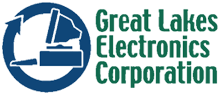Most people and organizations are well versed in protecting their passwords and not sharing their login accounts with a stranger– a basic form of Data Security.
Data Destruction, on the other hand, has to do with erasing data or destroying the device to prevent someone from getting access to it. While in the movies, the hero does this to stop the bad guy from using it against them. In the real world, data destruction is what you do when you throw out your old tech.
What is Data Sanitization?
Data Sanitization is the act of destroying data through physical destruction or data erasure, with various methods of each type. If performed correctly, the device will have no usable data remaining. This sanitization process is done following the end of a device’s lifecycle, typically before or during disposal.
We’ve created a complete guide on the methods to destroy your data when throwing out your old electronics. This data sanitization, also known as data destruction, is vital for protecting your sensitive data from being stolen or mined after you throw a physical device away.
There are two main ways this data can affect you:
- Your personal computer and smart devices
- Business data, including financial, employee, and customer data
Personal Data
Personal data includes things such as your bank data, photos, saved passwords, app logins, and social media accounts.
Criminals use these to steal money or to steal your identity, the same way that someone can use mail, including sensitive information, can. With traditional mail, someone can activate a credit card offer or steal your potential tax return; the data on your phone is more dangerous.
What’s worse, is that criminals can steal this long after you’ve thrown out your computer or smartphone. Depending on the damage, someone could take it right out of the local dump, plug it back in, and take whatever data was on it.
Business Data
Businesses have a host of critical, exploitable information. Various departments and computers have information that could be stolen. Sales and accounting include customer data on purchases, while HR carries employee tax and payroll information. This is even more alarming when it comes to healthcare businesses and customer health records.

You can be liable for customer stolen data. Where large companies like T-Mobile can have their servers hacked, smaller businesses are at risk with local data, like laptops and desktops. Typically, this is part of a risk management plan.
Data Sanitization and Your Risk Management Plan
In mid to large-sized companies, a Chief Risk Management Officer, also known as a CRO or CRMO, would handle this as part of a Risk Management Plan intended to reduce any risk to the company. For smaller businesses, this is usually handled by your IT department or the business owner.
If you’re a business who handles any sensitive data, it’s better to recycle your old computers and drives. The best way to do that would be with a Data Destruction Service.
GLEC’s Hard Drive Destruction Service
GLEC offers data sanitization certificates as proof for businesses that need to protect themselves against liability as part of it’s hard drive destruction service. This hard drive destruction service, also known as data destruction service, mechanically shreds the physical drives that store your data. Mechanical shredding uses physical destruction to prevent anyone from using the data for personal gain, or against you.

Much like shredding essential paper documents, shredding the metal and plastic pieces of your hard drive destroys the ability to reread it. But, unlike paper shredding, you can’t glue the pieces back together to make it work.
Even when recycling your personal computer or smartphone, GLEC shreds drives to prevent any data recovery.
E-waste in the Environment
E-waste, also known as techwaste, often goes to landfills where it stays to rot. The problem is that e-waste is made of inorganic materials, so the effect is dangerous. This plastic doesn’t break down and needs to be worked into new materials. The metals, on the other hand, leech toxic chemicals into the soil around it.
In smaller quantities, this isn’t a problem. But with the constant advances in technology and changing to new electronic devices over the last few decades has left us with massive amounts of e-waste metals damaging the nearby dirt.
Short-term problems include a lack of plant growth for animals surrounding the landfills, but the long-term implications are far worse. Those leeched chemicals steep into the groundwater and local aquifers in massive quantities that can poison water from wells and even city water lines.
The more of this e-waste that can be recycled, the lower those chemical concentrations are, and the safer we all are as a result.
Great Lakes Electronics E-waste Recycling
The next time you’re ready to upgrade the office computers, move up to new server towers, or it’s time to pitch your old iPhone, give us a call, or contact us.
Great Lakes Electronics E-waste Recycling
The next time you’re ready to upgrade the office computers, move up to new server towers, or it’s time to pitch your old iPhone, give us a call, or contact us.
Great Lakes Electronics (GLEC) has locations across Florida and Michigan. We may even be able to help you with transporting larger hauls (like recycling an entire server farm).